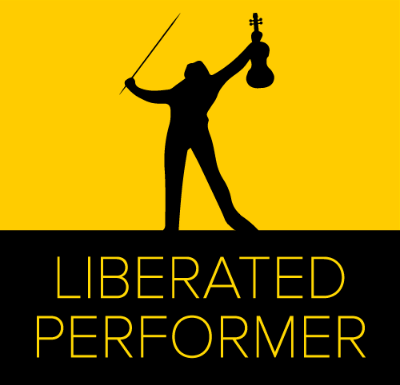Recording yourself before your audition is a crucial step for success. There are lots of articles on how to record so we will focus on the less known guidelines.
1. Do not stress over what device to buy
a. Technology is so good these days that you probably already have a “good enough” phone to record with. In my career, I’ve both recorded AND edited albums with Grammy Award-winning artists in the most expensive studios in the world and the quality is amazing! However, it is totally unnecessary for audition preparation. Therefore, save time, energy, and money because remember, the purpose of recording is to get quick and easy feedback on what you practiced.
2. Choose the right room
a. Most people suggest recording in a dry room. However, it really depends on what venue you will be auditioning or performing at. For example, if you recorded in a dry room but the audition is in a hall (like Juilliard’s audition), then you are making the wrong adjustments to your articulations. To determine the liveliness of the room, clap and listen for the echo.
3. Determine if you should record video or just audio
a. Will there be a screen or will the judges be able to see you? This is important because if they can’t see you, then you should record just audio so you aren’t influenced by how you look when analyzing your mock audition. If they are able to see you, make sure to record a video so you can see how you look.
4. Place the recording device where the judges would sit
a. When we receive video submissions, the tendency is to simply put the phone on the stand. However, the stand is like one foot away from you. How you sound one foot away vs. where the judges would be sitting is a different experience.
5. Place the recording device at the right height
a. Again, if you put the camera on the floor because it’s easy, it won’t give you an accurate view or sound of your audition. Ask yourself, how will the judges see you during the audition?
6. Sound Check
a. We are almost ready to actually record, but we first must do a simple sound check. Press record, play, and then playback the video or audio to see if it distorts the sound. Most likely if you are recording with a phone, it will automatically prevent it from distorting. However, from the videos we have reviewed, most distortion happens from brass instruments pointing their horn directly at the phone. To offset this, try slightly angling the instrument away. Another point about checking the sound is being aware of where the microphone is. For example, is it better when you have the phone face forward or backward from you?
7. Record and simulate the audition or performance
a. How can you replicate the audition or performance as much as possible? To get your ideas flowing, let’s imagine we are doing an orchestra audition. We will have a short amount of time to warm up, not exactly know when we will be called in, may have a couple of personal questions from the judges, may be asked what excerpt we want to start with, may be asked to perform a random order of excerpts, may be asked to repeat excerpts with different articulations, and then play part of a solo piece. You get the idea.
8. Analyze your recording, but not in an unfocused way!
a. When I was younger, I would just listen to the recording and learn one or two things from it. That was fine, but I missed a whole bunch of things. Therefore, it is important to focus on certain aspects of your recording like intonation, tempo, etc. With this focused listening, you can find more things to add to your practice list! Yay!
9. Do NOT rely on recordings
a. Recordings are important but do not to be obsessive about them because ultimately, it is about developing your EAR. When we prepare performers for auditions and concerts, many of the steps are about developing the ear so when we do record, we are NOT surprised by how we sound. Avoid my mistake of first discovering the power of recording your repertoire and then relying too much on it for feedback. We should HEAR our mistakes and use recordings to CHECK our progress.
10. File Management
a. Keep your files organized. Name them, date them, and delete them when they are not needed. Your life will be much easier.